¶ Services
Services help to enable communication to a pod or group of pods. Calls are made to a service, and then one or more pods sit behind that service and handle requests made to that particular service.
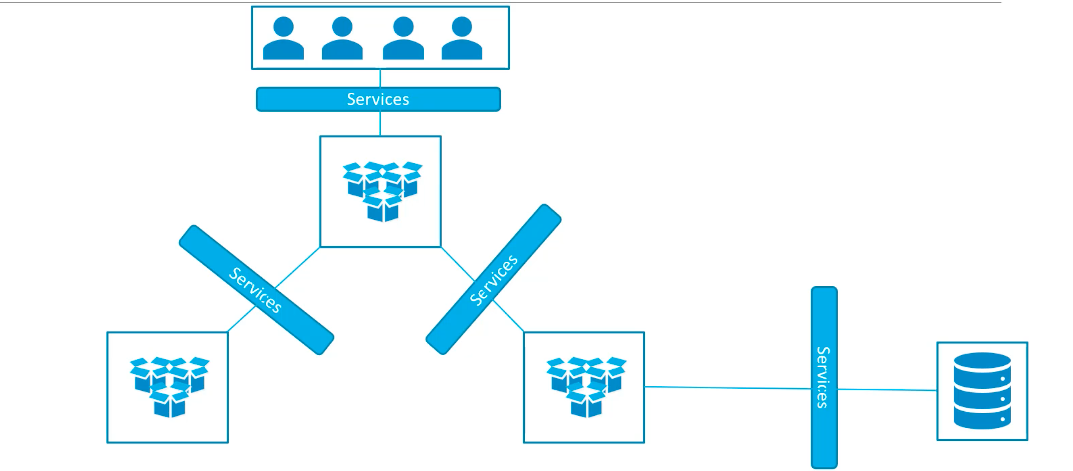
¶ Service Types
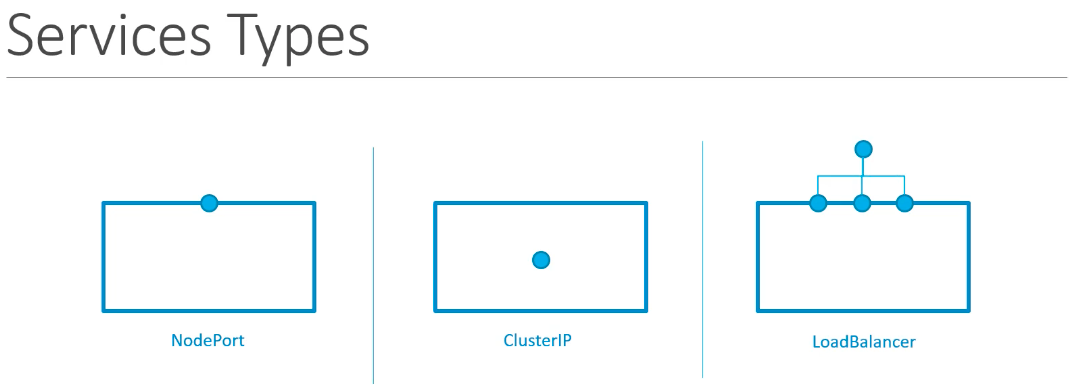
This type of service will create internal cluster IP Addresses for each service inside the cluster. This allows communication between the individual services via IP address. This is the default service type and will be created if no TYPE is specified.
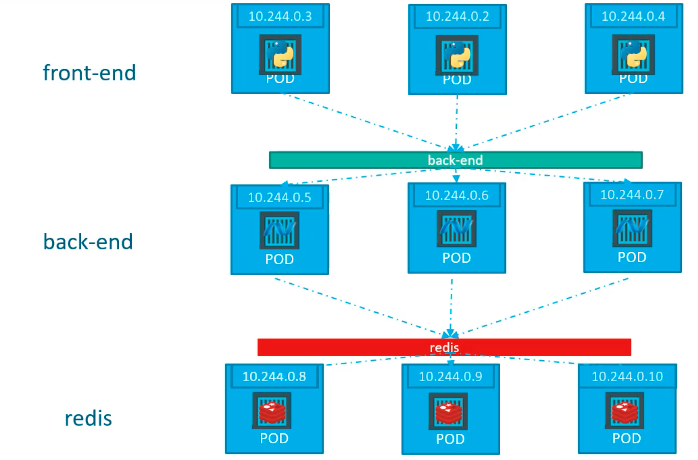
¶ Definition
apiVersion: v1
kind: Service
metadata:
name: back-end
spec:
type: ClusterIP
ports:
- port: 80
targetPort: 80
selector:
app: my-app
tier: back-end
k get services
NAME TYPE CLUSTER-IP EXTERNAL-IP PORT(S) AGE
back-end ClusterIP 10.111.141.23 <none> 80/TCP 38s
kubernetes ClusterIP 10.96.0.1 <none> 443/TCP 33d
One type of service is called a NodePort service. This type of service listens on a specific port of the kubernetes node and listens for requests and forwards them to any pods associated with that service. This sort of acts as a service and ingress all in one.
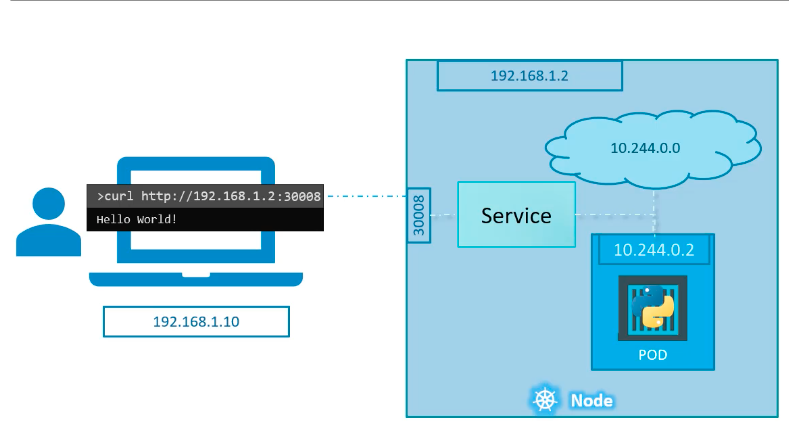
There are several ports to be aware of with the NodePort service.
- Target Port. This is the target port of the actual container.
- Port or Service Port: This is the port used to access the service object.
- NodePort - This it the port to call on the actual cluster node.
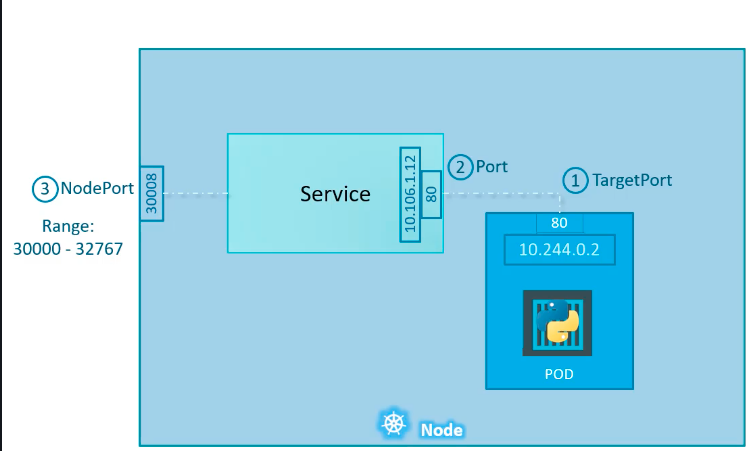
To call this service from outside the cluster, you would need to specify the node_ipaddress:NodePort (192.168.1.2:30008). From inside the clusters, to access this service, you woud use the service_ip:service_port. (10.106.1.12:80)
¶ Definition
apiVersion: v1
kind: Service
metadata:
name: myapp-service
spec:
type: NodePort
ports:
- name: http
targetPort: 80
port: 80
nodePort: 30008
- name: https
targetPort: 443
port: 443
nodePort: 30009
selector:
app: my-app
type: front-end
Sample pod def that will use this service:
apiVersion: v1
kind: Pod
metadata:
name: my-app
labels:
app: my-app #used in service selector
type: front-end #used in service selector
spec:
containers:
- name: my-app-front-end
image: nginx
ports:
- name: http
containerPort: 80
- name: https
containerPort: 443
¶ Create NodePort service
kubectl create -f service.yml
service "myapp-service" created
$ kubectl get services
NAME TYPE CLUSTER-IP EXTERNAL-IP PORT(S) AGE
kubernetes ClusterIP 10.96.0.1 <none> 443/TCP 30d
myapp-service NodePort 10.105.188.150 <none> 80:30008/TCP,443:30009/TCP 49s
As additional pods are added with the same labels as in the service selector section, traffic will also be routed to them from the service. It makes the service a built in load balancer across all the pods.
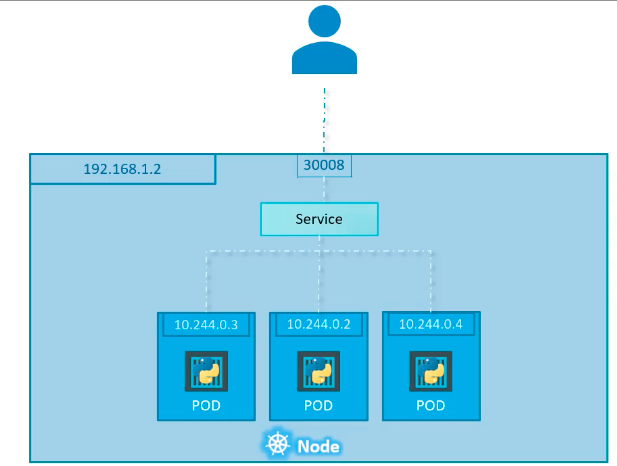
The NodePort service is made available across all nodes in the clusters, so you can access the service using any node ip address and the nodePort port number:
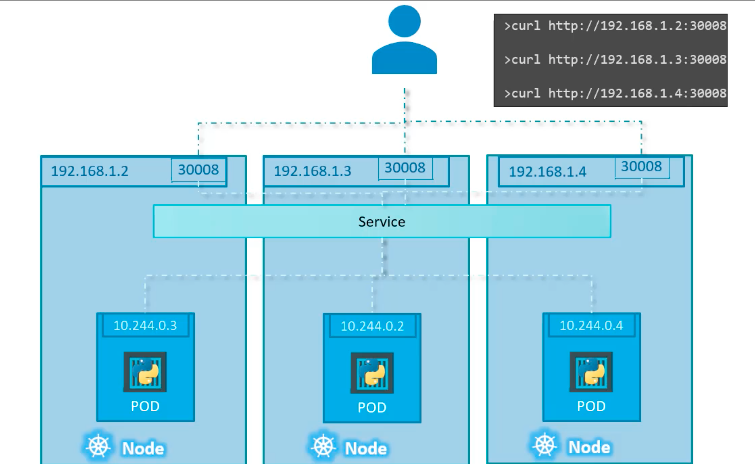
- A load balancer is provisioned using a web provider. This is similar to a nodeport, but it will send the node port information to the load balancer.
- The load balancer will create the dns entry for all the nodes in the cluster and foward traffic from the load balancer to all the nodes in the cluster on the specified node port.
- It also creates a cluster IP and a node port for the service.
- Request to the load balancer are sent to the node port and routed to the cluster IP.
- Different features of cloud provider load balancers such as connection draining and health checks are configured using annotations on the load balancer.
- This is enabled by DNS, not proxying.
- You configure an external name service with a DNS name and request for the service return a CNAME record with the external DNS name.
- This can be used for services running outside of Kubernetes, such as a database as a service offering.
- Services operate at layer 4 in the OSI network stack. That is the transport level of TCP and UDP.